Learn the 10 Laws of UX: Insights from a College Student on Designing with Purpose
Discovering My Path to UX Design
Hi, I’m Isaac Keen, a third-year Information Technology student at the University of Washington. Early in college, I explored backend development and data science, but working on projects and connecting with peers led me to discover my passion for UX design.
Looking back, I’ve always enjoyed creating things that help others—whether it was designing personalized math packets for a struggling classmate in fifth grade or inventing products and card games as a kid. These experiences sparked my interest in product design, which I’m now fully pursuing.
Over the past four months, I’ve committed to becoming a UX engineer, diving into design tools, front-end development, and learning Swift for iOS. I decided to read Laws of UX: Using Psychology to Design Better Products & Services by Jon Yablonski to deepen my understanding of the psychological principles behind great design.
The book covers 10 UX laws, including Jakob’s, Fitts’s, Miller’s, Hick’s, and more, as well as how to responsibly apply them. In this post, I’ll share my interpretations, key takeaways, and practical insights on these laws. Whether you’re a junior designer or curious about UX, this post condenses the principles into actionable ideas to enhance your work. My goal is to make these concepts relatable and demonstrate how they’ve shaped my design journey.
Jakob’s Law: Why Familiarity Matters
Understanding Jakob’s Law
Jakob’s Law highlights how users develop mental models and expect things to feel familiar and work in the same way across products. When users encounter similar products, they mentally expect these to operate in a comparable manner, such as having similar button placements or navigation flows.
Key Insights: Familiarity Builds Trust
What stood out to me was how deeply ingrained mental models are in a user’s psyche. For instance, users associate a specific flow—like online shopping (add to cart, checkout, payment)—as the standard. Any disruption to this familiar experience can lead to frustration and a poor UX.
Another key insight is how resistant users are to change. Even when updates are positive, rolling out too many changes at once can result in backlash. Gradual updates allow users to adapt and maintain their mental model. That said, this doesn’t mean everything must be identical. Designers still have the responsibility to research and identify areas for innovation.
Practical Applications in UX Design
- Use Mental Models to Your Advantage: Leverage users’ existing expectations to make navigation and interactions intuitive.
- Create Familiarity for Users: Design with familiar patterns so users feel comfortable.
- Balance Familiarity with Innovation: Start with common design patterns, then carefully innovate where it improves the user experience.
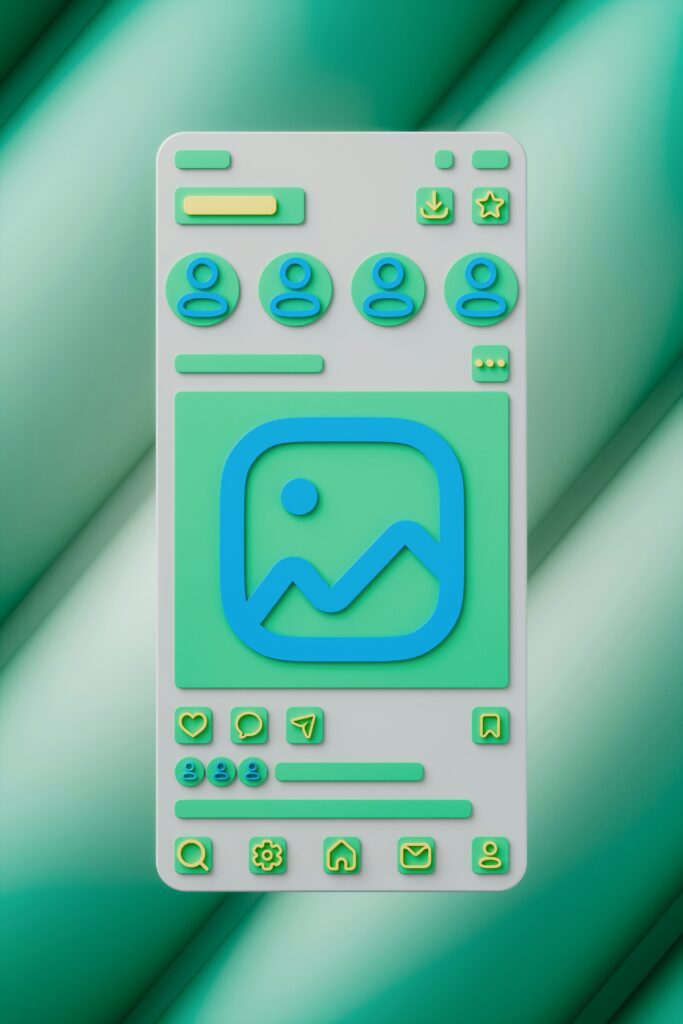
A skeleton of a familiar UI layout, showcasing Jakob’s Law by emphasizing intuitive design patterns and user expectations. Artwork by Alex Shuper.
Reflection: Learning from My Mistakes
Reading about Jakob’s Law helped me understand why some of my past designs didn’t resonate with users. I realize now that I was overcomplicating things—trying too hard to be different for the sake of showcasing my design skills. This often disrupted users’ mental models, creating unnecessary friction. Going forward, I’ll prioritize this law as a cornerstone of my design approach, ensuring I balance familiarity with thoughtful innovation.
Fitt’s Law: Enhancing Usability through Design
What Is Fitt’s Law?
Fitt’s Law emphasizes that the usability of a touch target depends on its size and position. Larger targets that are easier to reach and spaced appropriately reduce errors and improve user experience.
Key Takeaways: Size and Placement Matter
Initially, Fitt’s Law seemed like common sense—touch targets should be large enough, spaced properly, and placed intuitively. However, as I read further, I learned about nuanced strategies like shape coding, which involves designing touch targets in specific shapes to help users associate them with particular actions. For example, a circular button might indicate submission, reinforcing user expectations.
Another important takeaway was the idea of optimal placement on mobile devices, with the center of the screen being the easiest area to reach. I also learned that rounding interaction buttons increases usability by providing a larger click radius, reducing sharp edges that can make interaction more challenging.

Colorful button designs illustrating the importance of color and shape for usability, aligning with Fitt’s Law principles. Artwork by Ian Mikraz.
Actionable UX Strategies
- Make Touch Targets Usable: Ensure buttons and elements are large, rounded, and spaced appropriately to avoid misclicks.
- Optimize Placement: On mobile devices, prioritize placing important elements in the center of the screen for easy access.
- Proximity Matters: Place submission or action buttons close to the user’s last action for seamless interaction.
- Leverage Shape Coding: Use shapes and patterns to help users develop mental associations and improve usability.
Reflection: Moving Beyond Aesthetics
Reading about Fitt’s Law helped me notice these principles in apps and websites. For example, submission buttons are often placed immediately after the last field, while buttons near mobile screen edges are harder to click—something I hadn’t considered before.
In my own designs, I’ve sometimes prioritized aesthetics over usability. Moving forward, I’ll focus on creating touch targets that are visually appealing and functional, with proper spacing, optimal placement, and rounded shapes. For mobile apps, I’ll prioritize central placement with adequate white space and padding to improve usability and reduce pain points.
Miller’s Law: Chunking
What Is Miller’s Law?
Miller’s Law focuses on the principle of chunking—grouping information into smaller, digestible pieces to reduce cognitive load for users. While often associated with the “magic number 7,” the actual takeaway is about making overwhelming information easier to process, rather than adhering strictly to a specific number.
Unpacking the Insights: Beyond the Magic Number
What fascinated me most about this chapter was how misunderstood Miller’s Law often is. Many people interpret it as users being able to retain only seven items at a time, but the deeper message is about chunking information effectively. For instance, grouping a phone number like (803)-467-8932 makes it far easier to remember than a continuous string of numbers.
The chapter also explored debates around the “magic number 7,” with some arguing for a lower limit (e.g., 4) or a flexible range of 5–9 depending on cognitive load. The key insight is that users can become overwhelmed when presented with too much information at once, which can lead to cognitive overload and reduce the effectiveness of a product’s design.
Actionable Tips for UX Designers
- Break Down Complex Information: Use chunking techniques such as grouping by color, dividers, scale, or font to make content easier to digest.
- Simplify Interfaces: Reduce cognitive load by chunking elements in apps or websites with many features, ensuring the user focuses on the product’s purpose without being overwhelmed.
- Enhance User Retention: Apply chunking for tasks like verification codes, navigation menus, or instructions to help users process and retain information more effectively.
Reflection: Applying Chunking Across Mediums
Miller’s Law was one of the most eye-opening concepts I’ve encountered. Reflecting on my past designs, I realize I’ve often overloaded UIs with information, relying on basic techniques like bolded headers. Now, I understand there are more effective ways to chunk content, such as using color, shape, scale, or typography.
I’ve even applied chunking while writing this post, using subheaders to group information for easier reading. This highlights how versatile Miller’s Law is, from product design to writing. Moving forward, I’ll revisit my earlier designs to improve clarity and usability. Chunking is especially crucial for creating inclusive designs that accommodate diverse cognitive loads and complex information.
Hick’s Law: Simplification
What Is Hick’s Law?
Hick’s Law explains that the time it takes for a user to make a decision is directly proportional to the number of choices available. By reducing the number of choices and breaking down complex tasks into smaller steps, designers can help users act quickly and achieve their goals with minimal friction.
Key Takeaways: Simplicity Meets Substance
What resonated most with me was how crucial it is to balance simplicity and substance. The book emphasized that too many choices or redundant options in a UI can confuse users and lead to frustration, especially if their primary goal is not well understood. For instance, cluttered call-to-actions or unnecessary steps can create pain points. However, oversimplification can also confuse users—like when an interface relies solely on ambiguous icons without explanatory text.
Examples that stood out include:
- TV remotes evolving from having countless buttons to just a few while maintaining functionality.
- Google Search highlighting the most relevant results at the top, simplifying decision-making.
- Features like “For You” or “Popular” sections guiding users on streaming platforms.


Visualizing Hick’s Law: Simplifying Choices to Enhance User Decision-Making. Artwork by Travis and Erik Mclean.
How Designers Can Use Hick’s Law
- Limit Choices: Minimize options to reduce decision fatigue and improve response times.
- Highlight Recommendations: Use labels like “Most Popular” or “For You” to guide users effectively.
- Reduce Redundancy: Eliminate unnecessary steps or information that doesn’t support the user’s goal.
- Avoid Oversimplification: Add context to ambiguous elements, such as text labels for icons, to ensure clarity.
Reflection: Learning the Balance
Hick’s Law has been a game-changer for me. Reflecting on my past designs, I realize I’ve sometimes over-simplified, causing confusion. For example, relying heavily on minimalism left users unsure of certain elements. Now, I’m focused on balancing simplicity and usability to create designs that are both functional and intuitive.
Moving forward, I’ll apply Hick’s Law to every project, breaking down complex workflows, chunking information, and highlighting key actions. Combined with principles like Chunking, this approach will help me create user-friendly designs that simplify complexity without losing meaning. Hick’s Law is now a cornerstone of my UX toolkit.
Postel’s Law: Designing for Inclusivity and Adaptability
Understanding Postel’s Law
Postel’s Law is summarized as: “Be conservative in what you do, be liberal in what you accept from others.” This principle emphasizes designing products that are accessible and inclusive for a broad range of users, devices, and input methods while ensuring seamless communication between humans and computers.
Why It Stands Out
At first, Postel’s Law was challenging for me to fully grasp, especially since it’s split into two halves:
- “Be conservative in what you do”
This relates to creating accessible designs that function effectively across diverse situations. Products should work well regardless of device size, connection speed, or other technical limitations, making them accessible to the largest base of users. - “Be liberal in what you accept from others”
This half extends the idea of inclusivity by accommodating various input mechanisms and edge cases. For example, users may have different naming conventions, device capabilities, or accessibility needs. Designing inclusively means bridging these gaps, ensuring users feel supported and included.
What stood out most to me were examples of how small design decisions can make a big difference. For instance:
- Allowing flexible input for forms, accommodating users with non-traditional names or cultural norms.
- Adapting to different device capabilities, such as progressive enhancement for older browsers and responsive web design.
Practical Applications of Postel’s Law in UX
- Accessibility First: Design products that work seamlessly across different devices, from smartwatches to TVs, ensuring inclusivity for all users.
- Responsive and Adaptive Design: Use progressive enhancement and responsive design principles to optimize experiences for both low-end and high-end devices.
- Flexible Input Acceptance: Account for edge cases in forms and interactions to make all users feel included. For example, support non-traditional naming conventions and international standards.
- Customizability: Implement features like adjustable text sizes, dark modes, and voice options to improve accessibility.
Reflection: Shifting My Design Perspective
Postel’s Law has reshaped how I approach design. In the past, I often prioritized one platform, like desktop or mobile, as my “main design” and treated the other as secondary. This led to inconsistencies and excluded parts of the user base. After reading this chapter, I now realize the importance of designing inclusively for all platforms to provide an optimal experience no matter the device.
Moving forward, I’ll focus on creating responsive designs that adapt to diverse user needs. Whether it’s ensuring compatibility across different devices or accounting for cultural and accessibility differences, Postel’s Law will guide me in building products that truly serve everyone. By closing these gaps, I can create designs that are more inclusive, accessible, and impactful.
Peak-End Rule: Crafting Memorable Experiences
What Is the Peak-End Rule?
The Peak-End Rule suggests that users judge a product’s experience based on the most intense moments (the peaks) and the end of their interaction, rather than the overall average of their experience. Negative peaks often carry more weight than positive ones due to the human tendency to focus on negative events.
Using the Peak-End Rule to Improve UX
This chapter was straightforward yet incredibly impactful. The concept of users recalling emotional peaks resonated with me, especially the psychological studies involving ice baths and colonoscopies, which illustrated how people’s memories are shaped by extreme moments rather than the overall experience.
I found the emphasis on negativity bias particularly eye-opening. Users naturally register negative experiences more deeply, and these can disproportionately influence their overall perception of a product. The book provided actionable insights on mitigating this, such as offering real-time guidance to users (e.g., password criteria validation) or designing cheerful 404 error pages to reduce the impact of negative moments.

Celebratory moments illustrate the power of emotional peaks in creating memorable user experiences. Artwork by Prakasit Khuansuwan.
How It Can Be Applied to UX Design
- Identify Positive Peaks: Highlight emotionally impactful moments in the user journey, such as personalized content (e.g., Spotify Wrapped) or gamified rewards (e.g., Duolingo).
- Mitigate Negative Peaks: Address potential pain points with proactive design solutions like clear guidance, error messages, or engaging fallback experiences (e.g., creative 404 pages).
- Enhance the Ending: Ensure the end of the user journey leaves a lasting positive impression, such as a friendly “thank you” screen or personalized feedback.
Transforming Design with the Peak-End Rule
Reading about the Peak-End Rule transformed how I view product design. I now realize that even minor negative experiences, like slow load times or unclear feedback, can outweigh an otherwise great user experience. For instance, in one of my previous designs, the overall product was solid, but inconsistent load times created negative peaks that heavily influenced user feedback. Once I optimized performance, the same product received much better responses.
Another example is user testing. When I create prototypes in Figma, I sometimes overlook the limitations of the tool, such as non-clickable elements. These limitations can create negative peaks for testers, even if the design itself is strong. Moving forward, I’ll be more mindful of ensuring seamless interactions during testing to prevent negative peaks.
The Peak-End Rule is now a guiding principle in my design process, encouraging me to focus on creating impactful peaks and thoughtful endings while minimizing potential pain points. By understanding and applying this law, I can design experiences that leave users with positive, lasting impressions.
Aesthetic-Usability Effect: The Power of Visual Appeal
Why Aesthetics Matter in Usability
The Aesthetic-Usability Effect highlights how users often perceive aesthetically pleasing designs as being more usable, regardless of their actual functionality. An appealing design creates a positive emotional response, making users more tolerant of minor usability issues and more likely to believe the product works better.
Psychological Impact of Visual Appeal
What stood out to me the most is the psychological aspect of this law—how visually pleasing designs can mask usability problems. For example, people are more forgiving of minor mistakes or glitches in a product if the interface is aesthetically pleasing. The chapter also emphasized that aesthetics can enhance usability by generating positive emotional responses, improving cognitive abilities, and increasing perceived credibility.
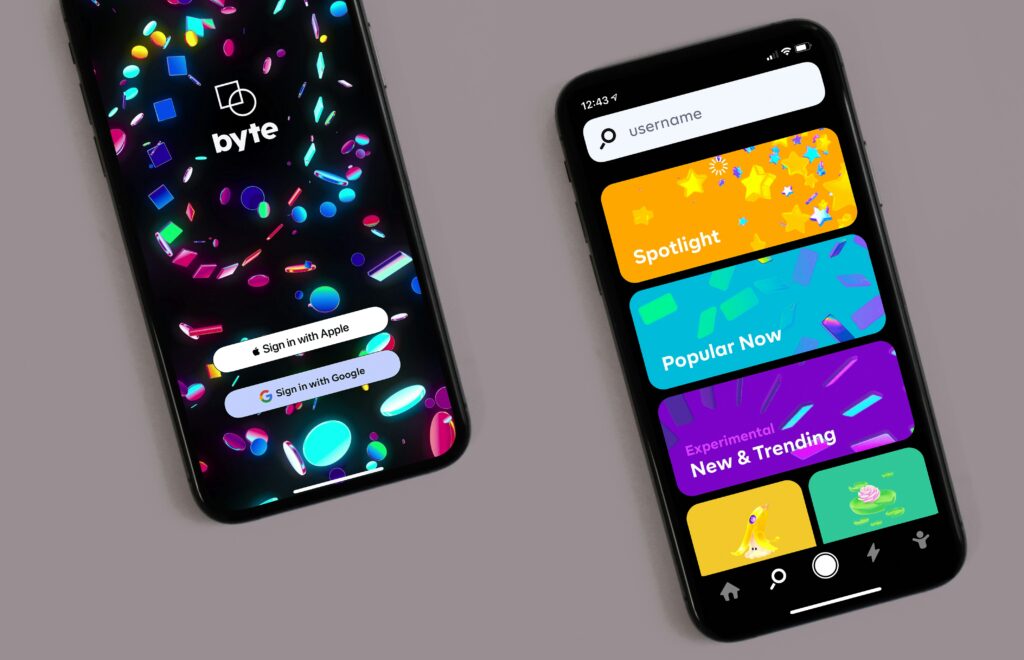
Colorful and sleek app interfaces demonstrating the Aesthetic-Usability Effect by balancing visual appeal with intuitive design. Artwork by Charles Deluvio.
However, it’s important to note that good design doesn’t equate to aesthetics alone. A visually beautiful design that doesn’t function well still fails as a product. The law focuses on the balance of aesthetics and usability to create an optimal user experience.
Using Aesthetics to Improve User Experience
- Focus on First Impressions: Users form opinions about a website or product within milliseconds. An aesthetically pleasing design sets the tone for the overall experience.
- Enhance Perceived Usability: Use refined aesthetics to create an emotional connection with users while maintaining functional simplicity.
- Balance Form and Function: Leverage the power of visual appeal to engage users, but ensure it supports and doesn’t hinder usability.
Balancing Functionality and Visual Design
This law resonated with me as it highlights the importance of first impressions in UX design. Reflecting on my work, I realize I’ve sometimes prioritized functionality over visual appeal. Reading this chapter helped me understand the need for balance—like Apple’s designs, which combine functional minimalism with refined aesthetics.
Moving forward, I’ll focus on creating designs that look good and function seamlessly. Usability testing will remain central to ensure aesthetic appeal enhances, rather than overshadows, a design’s purpose. This law reminds me that “looks better = works better” only applies when usability and visual appeal align.
Von Restorff Effect: Designing for Distinction
Why Standing Out Matters in Design
The Von Restorff Effect, also known as the Isolation Effect, explains that when multiple similar items are presented, the one that stands out is more likely to be remembered. By making important elements distinct, you can capture the user’s attention and improve recall.
How Distinction Guides User Attention
This law emphasizes the importance of creating visual emphasis to guide users toward key actions or information. What stood out to me was how isolating elements—through color, shape, size, or motion—can draw focus and make certain content more memorable. The book also highlighted how this effect ties into selective attention, helping users filter out irrelevant information and focus on what truly matters.
A key takeaway for me was the importance of inclusivity when using distinction. For example, relying solely on color for emphasis can exclude users with color vision deficiencies. Instead, combining visual cues like contrast, motion, or text ensures the design is accessible to all users.
Practical Ways to Use Distinction in UX Design
- Make Important Information Stand Out: Use distinct visual elements like bold colors, contrasting shapes, or animations to highlight key content.
- Guide User Attention: Apply this principle to call-to-actions, subscription plans, or notifications to focus users’ attention on their next steps.
- Avoid Overuse: Reserve distinction for critical elements to prevent clutter or confusion in the interface.
Balancing Distinction with Accessibility
The Von Restorff Effect clarified how to better manage user attention in my designs. I’ve struggled with making calls-to-action stand out without overwhelming the interface, but I now see how subtle distinctions, like scaling or adding contrast, can effectively guide users.
Moving forward, I’ll apply this principle strategically, such as highlighting a “Most Popular” plan or key notifications. At the same time, I’ll ensure designs remain inclusive by considering accessibility, like motion sensitivity and text alternatives. Balancing distinction with usability will be crucial for creating impactful, user-friendly designs.
Tesler’s Law: Managing Complexity in Design
Understanding Complexity in Systems
Tesler’s Law, also known as the Law of Conservation of Complexity, states that every system has an inherent level of complexity that cannot be removed—only shifted. While some complexity can be designed away, there will always be a certain amount that must be dealt with, either by the system or the user. The goal is to minimize the burden on users and ensure that unavoidable complexity doesn’t disrupt their experience.
Striking the Right Balance
This law stood out to me because it focuses on finding the balance between simplicity and functionality. What resonated most was how simplifying a design too much can lead to abstraction and confusion, while shifting too much complexity to the user creates friction. The book emphasized the importance of distributing complexity thoughtfully to reduce user frustration while maintaining the integrity of the product.
A key insight was how this law originated in the mid-1980s when designers recognized that interface consistency benefited both users and developers. This concept gave birth to the idea of “generic application” designs that aim to manage complexity without overwhelming either side.
The chapter also touched on complexity bias—our tendency to favor intricate solutions over simpler ones—and how that can sometimes make systems unnecessarily convoluted. This insight helped me reflect on how to manage design complexity more thoughtfully in my work.
Practical Tips for Applying Tesler’s Law in UX
- Reduce User Burden: Minimize the complexity users need to manage by designing intuitive workflows and clear interfaces.
- Avoid Oversimplification: Don’t strip away so much that the product becomes abstract or loses essential functionality.
- Test for Balance: Regular usability testing can uncover areas where complexity is misplaced, ensuring the design is user-friendly without being oversimplified.
Applying Tesler’s Law to My Design Approach
Tesler’s Law transformed how I approach balancing complexity in design. Reflecting on past projects, I see how oversimplifying workflows created vague interfaces, while overly complex systems shifted too much cognitive load onto users.
Moving forward, I’ll focus on thoughtful complexity distribution. For forms or multi-step workflows, I’ll ensure each step is clear and necessary while using tools like progressive disclosure to hide non-essential elements without sacrificing accessibility. Tesler’s Law will guide me in crafting functional yet approachable designs that empower users and reduce friction.
Doherty Threshold: Speed Meets Engagement
The Law of Seamless Interactions
The Doherty Threshold states that productivity increases when a computer and its user interact at a pace where neither has to wait on the other. Specifically, systems should respond within 400 milliseconds to keep users engaged and ensure seamless interaction. Delays beyond this threshold can disrupt the flow of interaction and reduce user satisfaction.
Why This Law Resonates with Me
The most striking part of this law was its focus on the relationship between speed and engagement. The 400-millisecond response time creates a benchmark for user satisfaction, emphasizing the importance of performance in UX design.
What stood out to me were the practical examples of how to manage loading times creatively to maintain user attention. For instance, using progress bars, animations, or skeleton screens during load times can keep users engaged even if delays are inevitable. The chapter also highlighted how minor delays, if managed well, can sometimes enhance user perception, such as providing a sense of thoroughness or quality.
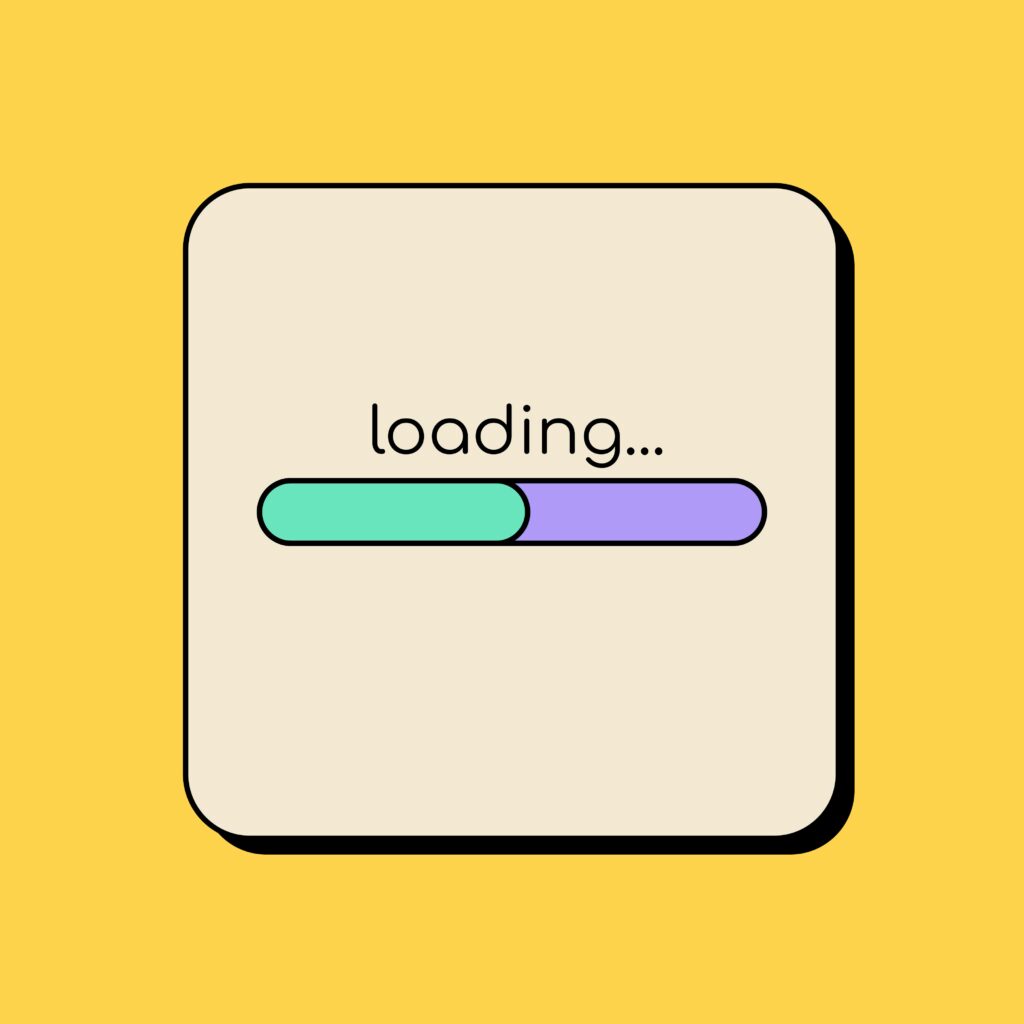
A simple yet engaging loading bar, demonstrating how visual feedback can keep users engaged and meet the Doherty Threshold principles. Artwork by Getty Images.
Another key insight was the importance of consistency in speed. While fast responses are critical, fluctuations in performance can frustrate users even more than slightly slower but consistent interactions.
Practical UX Applications
- Prioritize Speed: Optimize systems to respond within 400 milliseconds to meet user expectations.
- Manage Loading Creatively: Use animations, progress bars, or skeleton screens to keep users engaged during delays.
- Ensure Consistency: Avoid performance fluctuations to maintain user trust and satisfaction.
A New Perspective on Speed and UX
The Doherty Threshold heightened my awareness of how speed impacts user perception. In past projects, slow response times during testing frustrated users despite well-received designs. This chapter showed me that even polished interfaces fail if performance is overlooked.
Moving forward, I’ll prioritize speed and responsiveness, optimizing load times for mobile apps and using visual feedback like skeleton screens or animations to keep users engaged. This law underscores that a smooth, fast experience is as essential to UX as visual design or functionality, and I’ll make it a priority in my work.
Key Themes and Patterns
A recurring theme across the laws is balancing simplicity with functionality. Hick’s and Miller’s Laws emphasize simplifying tasks and reducing cognitive load, while Tesler’s Law warns against oversimplification. Emotional impact is another key pattern, with the Aesthetic-Usability Effect showing how visual appeal enhances usability, and the Peak-End Rule highlighting how users remember intense and final moments.
Inclusivity and accessibility also play a central role. Postel’s Law stresses seamless experiences across devices, and the Von Restorff Effect underlines the need for distinct yet accessible design elements. Managing cognitive load and guiding users with progressive disclosure, smart defaults, and feedback ensures confidence and clarity.
Ultimately, these principles reflect the importance of thoughtful, intuitive, and human-centered design.
Integrating These Principles into My Design Process
These laws have reshaped my design approach, highlighting the balance between aesthetics and usability. I aim to craft designs that are visually appealing and functional, leveraging the Aesthetic-Usability Effect to create strong first impressions that enhance user experiences.
Simplifying user flows is another priority. Insights from Miller’s and Hick’s Laws emphasize breaking down tasks and chunking information to reduce cognitive load, preventing users from feeling overwhelmed.
Inclusivity and accessibility will guide my work. Inspired by Postel’s Law, I’ll design for diverse users and platforms while using the Von Restorff Effect to highlight key elements in an accessible way through thoughtful use of color, size, and text.
Lastly, speed and responsiveness are critical. The Doherty Threshold reinforces the importance of optimizing performance and providing visual feedback like skeleton screens to maintain user engagement. The Peak-End Rule reminds me to focus on emotional highlights and seamless endings for a lasting impact.
These principles will help me create designs that are intuitive, inclusive, and impactful.
Designing with Empathy and Intention
Reflecting on the Laws of UX, I’ve learned that great design goes beyond surface-level solutions—it’s about deeply understanding users, addressing their needs, and anticipating challenges. Each law contributes to a human-centered approach, from simplifying complexity and fostering inclusivity to crafting memorable moments.
A key takeaway is viewing design as a holistic journey, creating thoughtful systems that minimize friction and focus on how users feel throughout their experience. Every design decision, big or small, should serve a clear purpose.
These laws also highlight the power and responsibility of design. Details like response speed or intuitive navigation can make or break user experiences. Continuous refinement and testing ensure designs truly meet user needs.
Moving forward, these principles will guide me in crafting designs that are functional, inclusive, and impactful—building experiences that genuinely improve people’s lives.
Let’s Connect and Build Together
Thank you for reading my reflections on the Laws of UX. I hope this post inspired you to explore these principles and apply them to your own work. Whether you’re just starting your UX journey or have years of experience, there’s always room to grow by staying curious, working hard, and pursuing your passions.
I’d love to hear your thoughts, share ideas, or collaborate! Feel free to connect with me on LinkedIn or visit my website to explore my work. Together, we can take on new challenges, create meaningful designs, and make a positive impact. Let’s build something great!
References
Yablonski, J. (2020). Laws of UX: Using Psychology to Design Better Products & Services. O’Reilly Media.
Media Credits
- Alex Shuper – Skeleton UI Layout
- Ian Mikraz – Button Design Illustration
- Charles Deluvio – App Interface Example
- Prakasit Khuansuwan – Peak Emotion Illustration
- Travis – TV Remote Layout
- Erik Mclean – TV Remote Layout
- Getty Images – Loading Bar Illustration
